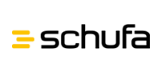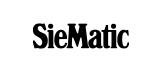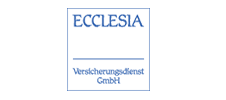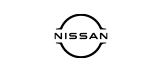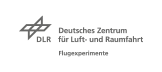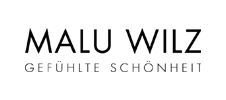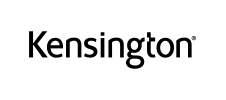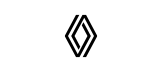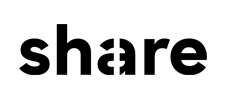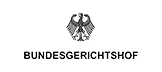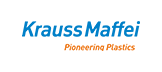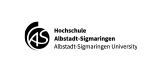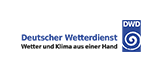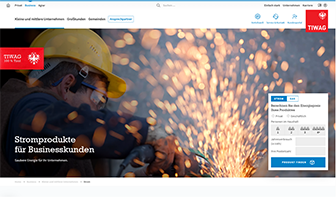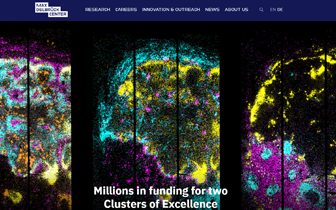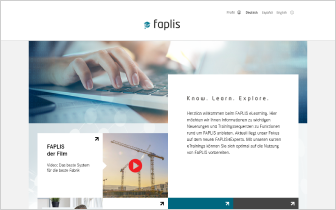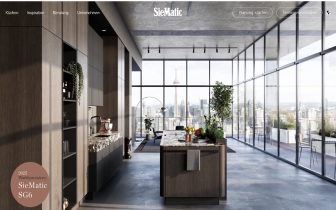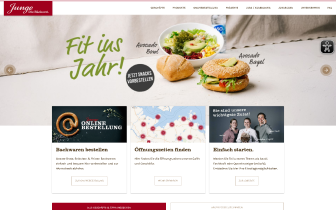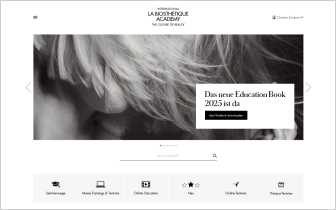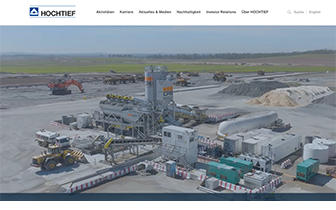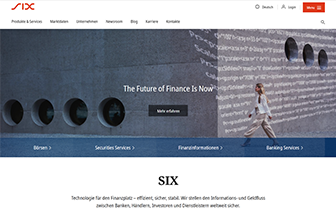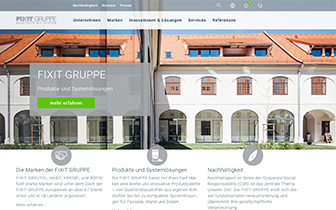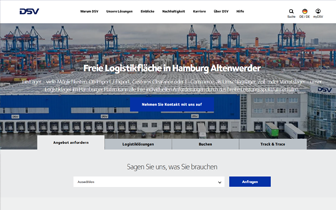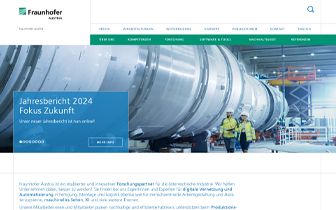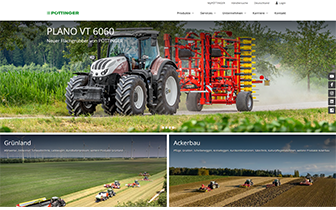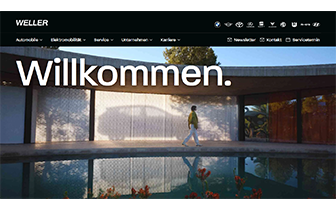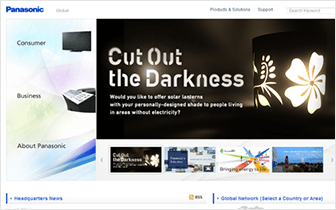Wir betreiben unsere Qualifizierungsplattform für die Audi Trainer-Entwicklung und Weiterbildungen in den Bereichen Sales, After Sales und Product Support mit der AcademyManager. 2.500 Benutzer unserer weltweiten Importeure und externer Partner buchen Schulungen und Online-Trainings über die Plattform. Ausschlaggebend war für uns die Funktionalität rund um das Seminarmanagement: Der Softwarestandard bietet uns alle Funktionen, die wir zur effizienten Terminverwaltung, zur Teilnehmerkommunikation und Auswertung benötigen. Optimal für unser Projekt ist, dass wir mit X-CELL einen Partner haben, der zusätzlich individuelle Softwareanpassungen umsetzen konnte, uns professionell und eng betreut und reaktionsschnellen Support leistet.
Sebastian Galster, Qualifizierung Importeur
AUDI AG
Wir setzen bereits seit einigen Jahren die E-Learning-Komplettlösung AcademyMaker von X-CELL ein, um unsere Trainer aus- und weiterzubilden. Gerade in der heutigen schnelllebigen Zeit ist ein rasanter Lernerfolg und ortsunabhängiges Lernen der Gamechanger. AcademyMaker bietet uns nicht nur die komplette Zertifizierung, sondern durch die Mehrsprachigkeit auch die flexible Nutzung durch unsere Ländergesellschaften. Sehr wertvoll war für uns ebenfalls die professionelle Schulung unserer Mitarbeitenden in der Erstellung von digitalen Lerneinheiten.
Markus Rosinger, Leiter clever fit Academy
clever fit GmbH
Unsere vielfältigen Anforderungen verlangten nach einer leistungsstarken Online-Trainingsplattform. X-CELL konnte bislang alle Erwartungen erfüllen. Die Beratung war flexibel und hilfreich. Die Standard-Contents und auch die eigenen Trainings ließen sich einfach integrieren. Der webbasierte Zugriff ist für unsere Mitarbeiter an 32 Standorten ideal. Dank AcademyMaker sind wir einen großen Schritt weiter!
Michael Bluth, Leiter Revision
WELLERGRUPPE GmbH & Co. KG
Wir haben in X-CELL einen E-Learning-Anbieter gefunden, welcher es versteht, unseren Zielgruppen komplexe Prozesse auf sehr anschauliche Art zu vermitteln. Auch im technischen Bereich ist X-CELL für uns jederzeit ein kompetenter und verlässlicher Partner.
Björn Smidt, Teamleiter Projekt- & Prozessmanagement
HERMES Logistik GmbH
AcademyMaker ist ein sehr benutzerfreundliches System und auch ohne EDV-Kenntnisse leicht zu verstehen. Besonders hervorheben möchten wir die Zusammenarbeit mit dem Support-Team. Dieses ist immer erreichbar und innerhalb von 24 Stunden ist das Problem bearbeitet. Wir sind sehr zufrieden und hoffen weiterhin auf eine gute Kooperation mit X-CELL.
Kira-Friederike Brüxkes, Schulungsreferentin
Maritim Hotel Berlin
Wir waren auf der Suche nach einer Software, mit der wir intern ohne große Hindernisse arbeiten können. Die Lösung von X-CELL bietet eine gute Basis zu einem guten Preis-Leistungsverhältnis. Zusätzliche Wünsche und Lösungen werden immer zeitnah zu unserer vollsten Zufriedenheit umgesetzt. Für unsere Exportkunden ist so eine Möglichkeit entstanden, sich über unsere Produkte zu informieren, ohne nach Deutschland reisen zu müssen.
Mandy Schack-Nohl, Leitung Akademie
SieMatic Möbelwerke GmbH & Co. KG
Auf der Suche nach einer unkomplizierten und ansprechenden E-Learning-Lösung zum Thema Kartellrecht sind wir bei X-CELL fündig geworden. X-CELL ermöglichte uns trotz Standardcontent Anpassungen an unser CI und lieferte uns alle 8 Unternehmenssprachen. Gemeinsam mit X-CELL haben wir zudem kleinere Anpassungen der Inhalte vornehmen können und in kürzester Zeit knapp 1.000 Mitarbeiter in 10 Ländern geschult. X-CELL fungiert dabei stets als zuverlässiger Partner, absolut serviceorientiert und unkompliziert.
Jan Nicolai, Specialist HR Development
FRITZ EGGER GmbH & Co. OG
Mit AcademyMaker von X-CELL haben wir ein intuitives und dabei stylisches Learning-Management-System, das es uns ermöglicht, vielfältige Lerninhalte inhouse anzubieten. Dabei profitieren wir von der professionellen und gleichzeitig unkomplizierten sowie sympathischen Art von X-CELL. Der Support ist für uns immer schnell erreichbar und offen für individuelle Wünsche und neue Features. So macht die Zusammenarbeit Spaß!
Bonnie Holzgethan, Expertin Vertriebs- und Fachtrainerin Baufinanzierung
CHECK24 Vergleichsportal Baufinanzierung GmbH
Wir hatten X-CELL bzw. AcademyMaker zunächst nur als Lernplattform im Einsatz. In Zeiten von stärkerer Digitalisierung und mehr Home Office haben wir nun auch E-Learnings von X-CELL dazu erworben. Von der professionellen und freundlichen Betreuung, den fachlich-fundierten und sehr gut aufbereiteten Inhalten und der Umsetzung inkl. der Anpassung ans Corporate Design sind wir begeistert und sehr zufrieden.
Wir können anderen Firmen die Zusammenarbeit mit X-CELL definitiv empfehlen!
Christina Zufall, Learning & Development Manager
Visable GmbH